TimeSplitters 2
Map Maker
The Map Maker in TimeSplitters was the first of its kind in the series and the first that I know of in a FPS console game.
You can use the many tiles to customize your own multiplayer map and it works quite well for the first of its kind. Options for placing bases, spawn points, weapons, change lighting and more.
Below you will find an over view of the different screens and features of the map maker.
This is a basic level that will give you an idea of what the map maker can do it is the map pictured in the examples below.
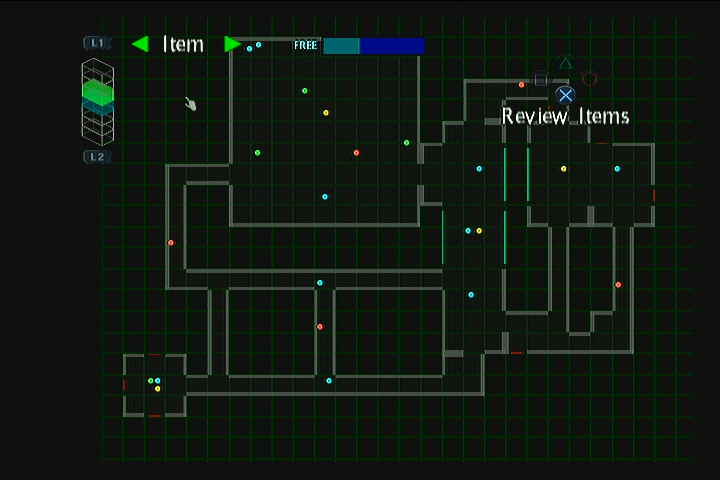
Items overview on the map screen showing where the guns, spawn points and bases are located.
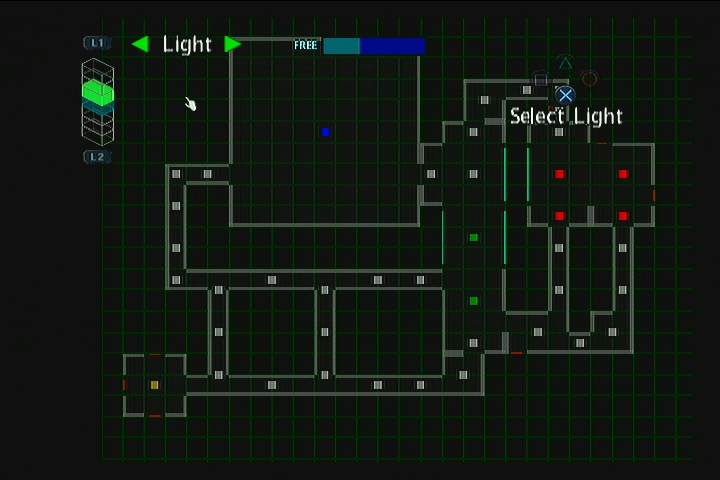
Light overview on the map screen showing the different areas lit with Blue, Green, Red and Yellow lights. These are some of the various tiles available, they can all be joined in different ways. The blue lines represent where those specific tiles can be attached. The red lines indicate where doors, other tiles can attach and the thicker grey lines on the perimeter indicate the outside walls of the tile.
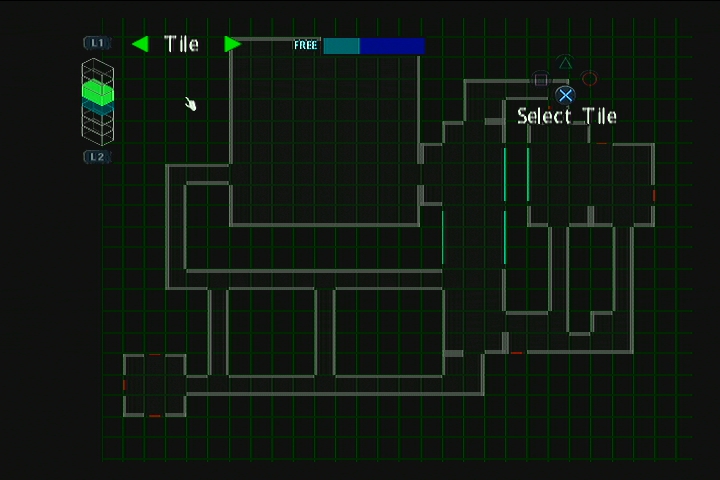
Tile overview just the basic tiles available showing the outline of the map, doors halls large and smaller rooms.
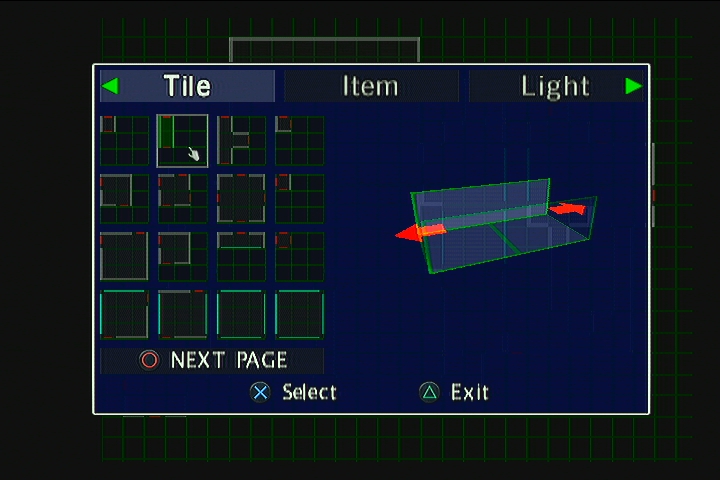
Tile menu screen shows some of the various tiles available, they can all be joined in different ways. The blue lines represent where those specific tiles can be attached. The red lines indicate doors or where other tiles can attach and the thicker grey lines on the perimeter indicate the outside walls of the tile.
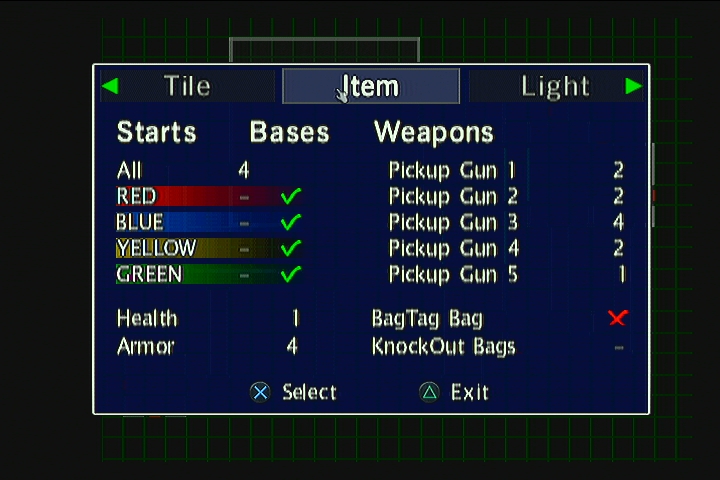 Item menu screen shows the different colour bases, number of health, armour, weapons for picking up guns etc.
Item menu screen shows the different colour bases, number of health, armour, weapons for picking up guns etc.
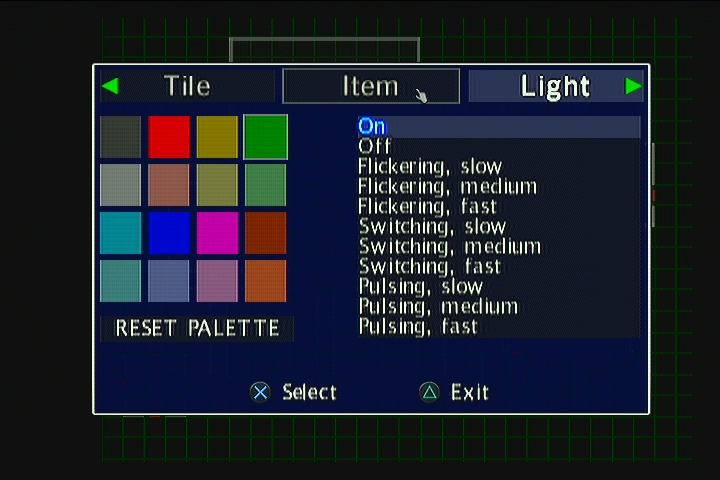
This screen indicates the lighting options for different colors and attributes.